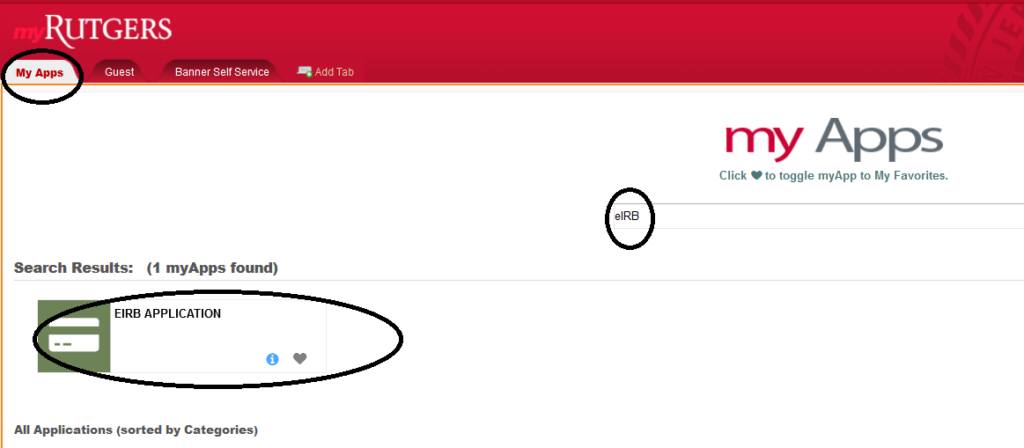Rutgers School of Nursing
This page contains instructions on how to get guest access, email, eIRB, and other services at Rutgers School of Nursing.
- Click here to access the guest request form (opens in a new window)
- Click “Submit a Request as a New Guest” on the top/left menu
- Fill out all the required fields, paying special attention to the following.
- Campus: RBHS (** School of Nursing guest requests must use RBHS as Campus or the request will be denied.**)
- Do you know your sponsor’s email: Yes
- Sponsor email address: asante.barr@rutgers.edu
– The form will then populate the following fields: sponsor first name, sponsor last name, department. - Start and End Dates should remain at default.
- When you submit the form, you’ll get approved within a few business days and be assigned a NetID.
If you have any questions, contact Asanté Q. Barr
Once you’re a guest, you can call the Service Center at (732) 743-3200 for assistance.
Additional Services
After you have a guest account, you can get email or eIRB activated by filling out other forms at my.rutgers.edu.
Log into my.rutgers.edu
- To get an EmailAddress@sn.rutgers.edu
– Click RBHS – Application for Additional Guest Portal Privileges (See screenshot below)
(enter asante.barr@rutgers.edu as the sponsor email)
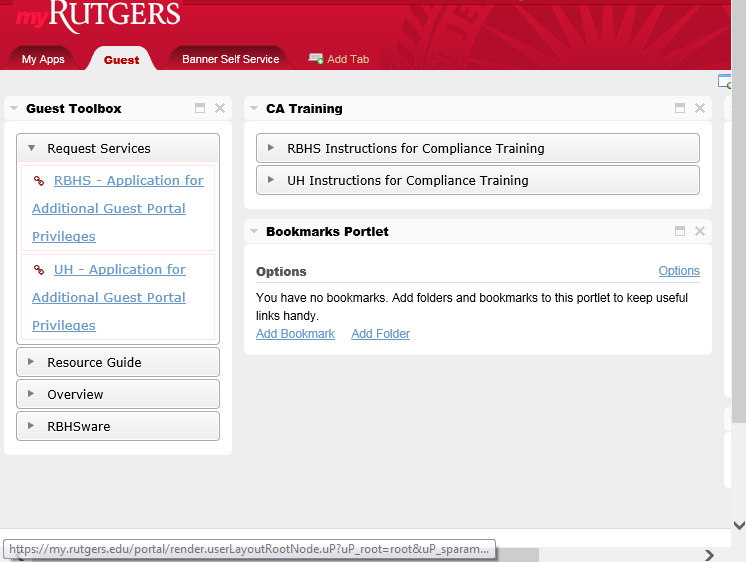
To Apply for eIRB
See screenshot of my.rutgers.edu below.
You’ll find the eIRB application link on the myApps tab.